
What camera’s are compatible with what models?
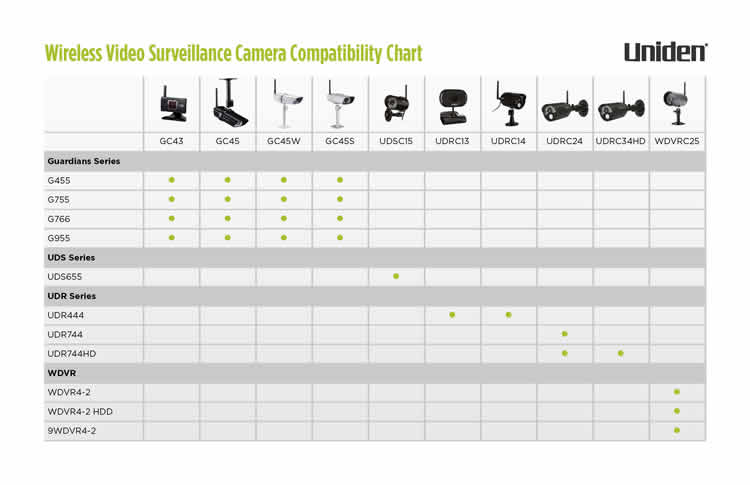
Contents
Setting Up the Equipment
Set Up the Camera
General Placement Guidelines
The Uniden UDSC15 cameras included with your monitor are weatherproof and have an IP66 weather rating. Water can be sprayed on them and they will still work; however, the cameras cannot be submerged underwater.
Although the cameras can be exposed directly to the rain, it is recommended that, if they are used outdoors, they be mounted under some type of cover like a patio overhang or eave.
As rainwater drops start to dry on the camera glass, it can create spots that will reflect the light from the infrared LEDs used for night vision, thus causing lower quality video.
Also, as dust, grime, and cobwebs accumulate on the camera glass, they can reflect light from the infrared LED and might lower video quality. Periodically clean the lens glass with a soft cloth.
Consider the following when placing cameras:
• Clear line of sight video transmission distance is up to 500 ft.
– Walls, especially brick and concrete, shorten the transmission distance.
– Placement next to windows allows better transmission.
• Avoid having a direct light source in the view of the camera, including street lights, ceiling or floor lamps, spotlights in the driveway, etc.
• The cameras are equipped with built-in infra-red LEDs so you can use night vision for 24-hour surveillance. The LEDs will automatically activate at night and the picture viewed will turn to black and white. The night viewing range is up to 40 ft. Avoid pointing the camera lens directly at clear glass; the night vision LEDs will cause a blurred image.
• Optimized motion detection range is 6 – 18 feet for the UDSC15 camera. The farther away an object is, the less accurate the motion detection.
• Avoid pointing the camera directly at any bushes, tree branches, or moving objects that might naturally move due to winds. Otherwise, the motion detection feature may record unnecessarily.
You can mount the camera with the stand on the bottom (on a flat surface such as a table-top), on the side (on a wall), or on the top (on the ceiling).
When you are positioning the camera, you might want to bring the monitor along; it’s much easier to get the camera into the right position when you have the display handy.
Pairing Accessory Cameras to The Monitor
The two cameras that come with your UDS655 are paired to your monitor at the factory.
If you add cameras, install them and then pair the camera to the monitor.
2. Press CH+ to scroll to the pairing option. Press M to pair the camera.
3. Within 30 seconds, press the Pairing button on the camera’s power cord.
Maintaining Your System
Check your system firmware version by selecting your language again on the DEFAULT screen. Both the cameras and monitor firmware display.
Go to www.unidenvideo.com to check the current firmware level. Compare it to your system firmware level.
If you need to update your UDS655 firmware, download the most current firmware version to your system’s microSD card and then upload that firmware to the monitor.
1. Eject the microSD card from the monitor and insert it into the SD card adapter.
2. Insert the SD card adapter into your PC and go to www.unidenvideo.com.
3. Copy the current firmware to the SD card.
4. Remove the SD card from your PC. Remove the microSD card from the adapter and reinsert it into the monitor. Plug the AC adapter into the monitor.
5. Upgrade the system firmware by going to the Default screen in System Setup. Press M; the system displays MENU : SOFTWARE UPGRADE.
6. Press M again to automatically update the firmware. The upgrade turns off the system and deletes the file after update.
Taking Care of Your Hardware
Monitor
As you use your monitor keep the screen clean by wiping it with a microfiber cloth to remove fingerprints, dust, etc.
Cameras
When dust and grime builds up on the camera lens and glass, it affects night vision capability.The infrared light reflects off of the dust and grime, limiting the camera’s “vision.”
Use a microfiber cloth to regularly clean the cameras or when night vision video is cloudy or unclear.

Need new camera stand or at least the part you tighten around the ball on camera.