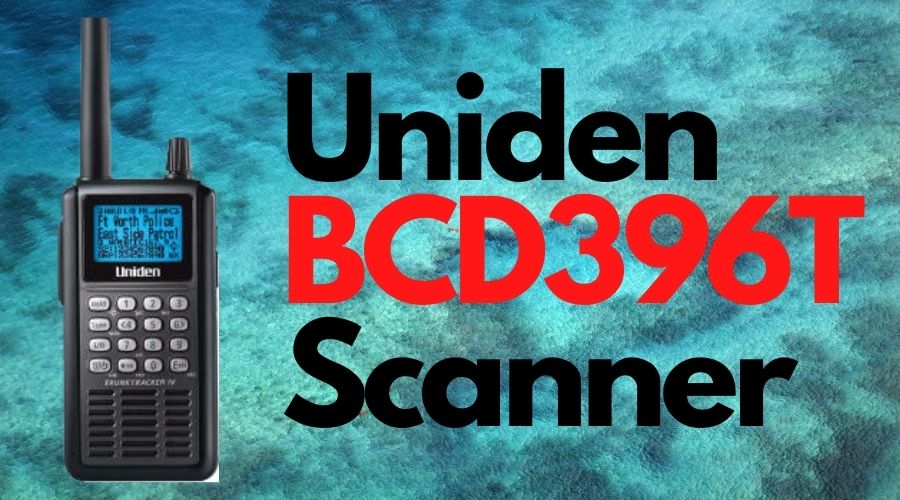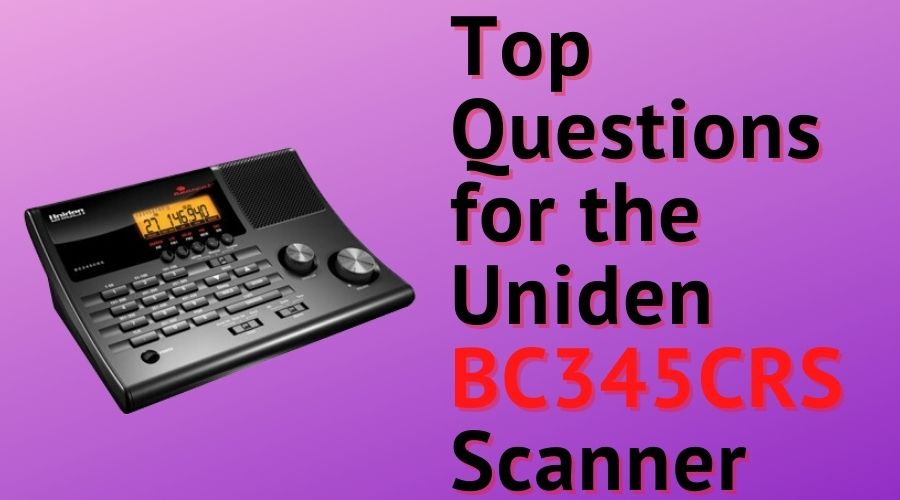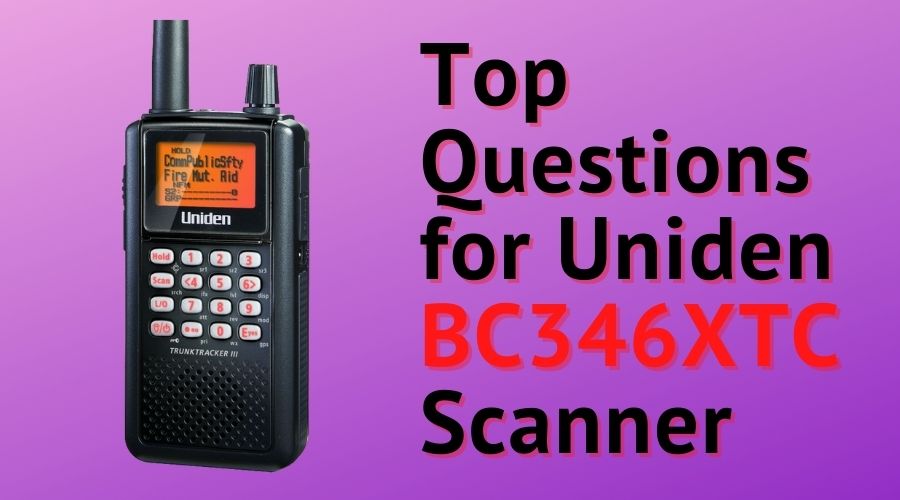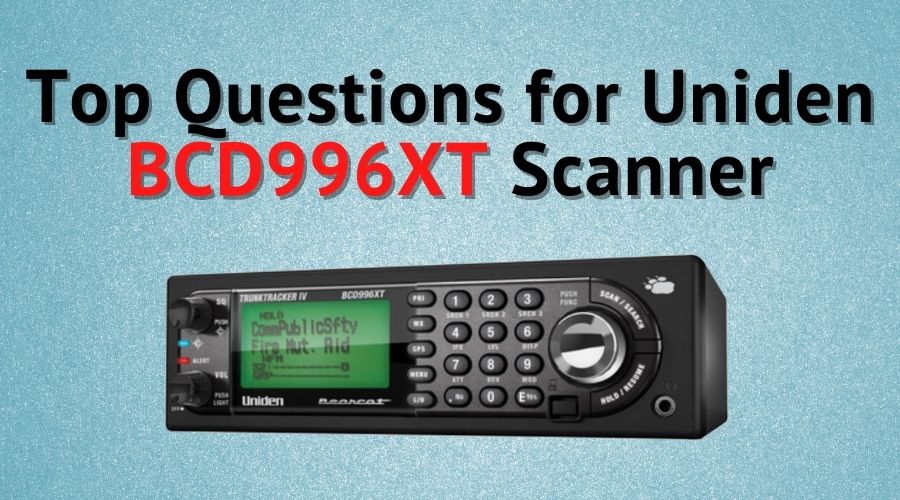Uniden BC75XLT Review : Affordable Handheld Police Scanner
My old radio died on me after years of use, and I had to find a replacement. Well, I didn’t save for the occasion, and I barely had a hundred bucks on me. But I did my research and came across a great product so I am here today to give you the Uniden BC75XLT … Read more