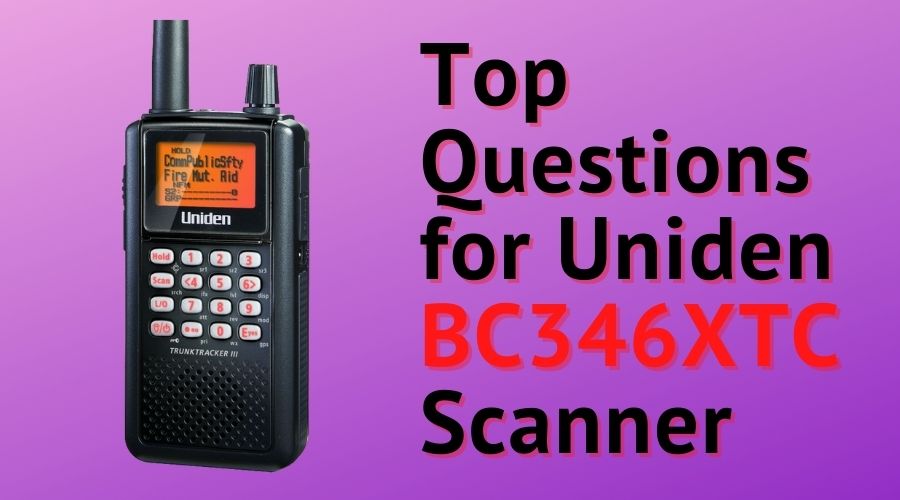
How do I fix my audio cutting In and out?
- Turn off Close Call
- Turn off Weather feature
Turning off Close Call Feature on Your Uniden BC346XTC Scanner

If you have C inside of a bullseye icon in the screen or the radio.
*hold* the Func key on the side of the radio and *tap* the HOLD key until the icon goes away
If the screen happens to change to show a Custom Search or a Service Search:
1. Hold the Func key on the side of the radio and tap the L/O key twice
2. Repeat if another Custom or Service Search appears in the screen during your scan
Turning off Weather Feature on Your Uniden BC346XTC Scanner

If you see the WX in the screen, you would:
- Press menu
- Scroll down to WX Operation and press E
- Scroll down to WX Alt Priority and press E
- Scroll to Off
